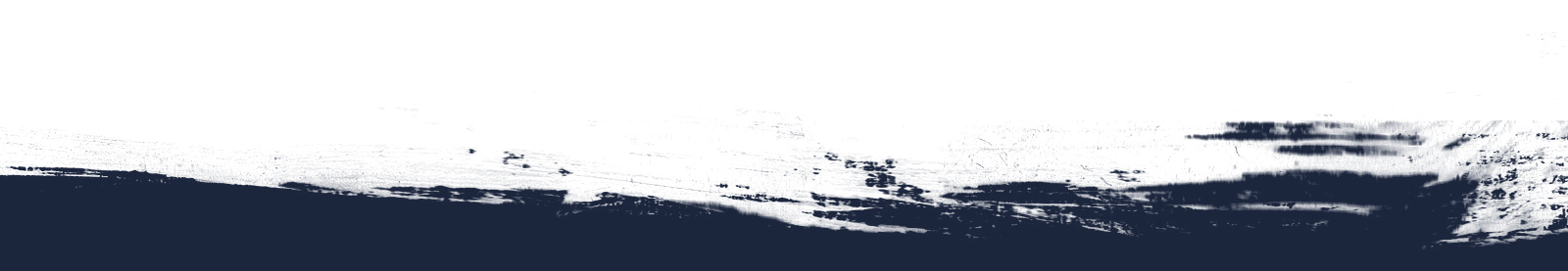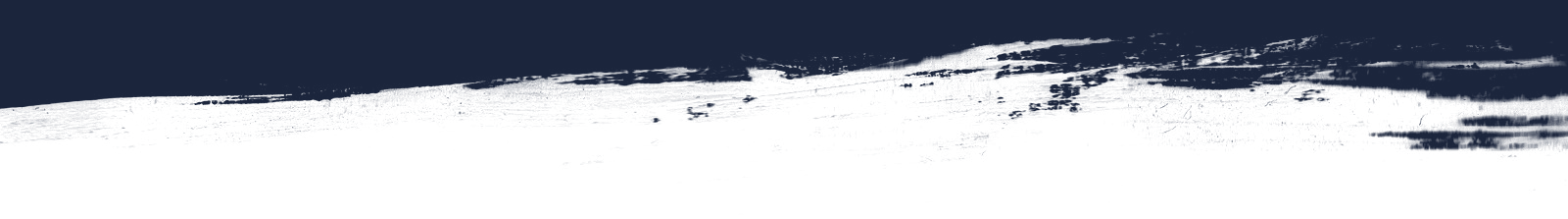
Mobile App Update: More Login Options
With our latest Mobile App release (v 4.1), we're supporting more login options for your Dozuki site.
Whether you are using Dozuki with an in-house user authentication system or have a public site that allows anonymous access, the mobile app has been updated for you.
Enable your users to login through Single Sign On (SSO)
If you use SSO for your Dozuki site, the mobile app now supports SSO authentication.
To enable SSO in the mobile app for your site, make sure to "include" your site within the mobile app section of the /Manage interface:
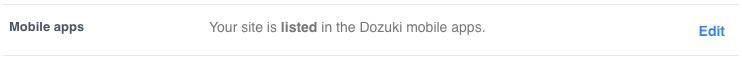
Public site access through the Dozuki Mobile App
In the previous version of the app, a username and password was required to access every Dozuki site. This posed a challenge for Public Sites, where a user account is not required —for example <help.dozuki.com>.
With our latest release, public sites can now be accessed without the need for a login, simply enter a public site name into the app and you'll bypass the login screen.
Mobile App Support
If you have questions or feedback related to the mobile app, reference our Help Docs, post in our Support Channel or reach out directly to your Customer Success Representative.
Related Posts
View All PostsMobile App Relaunched
With this week's release our mobile app receives a massive update, giving you a reason to get reacquainted with some of our long-standing best in class features, and learn...
Continue ReadingStep Timing For Process Optimization
Time is money in manufacturing. Guesswork doesn't work when it comes to process documentation. But what if you could better track the amount of time spent on each step of...
Continue ReadingEmail Alerts for More Efficient Step Signoffs
In our continuing efforts to improve your workflow, we've released two new email alerts to help improve Step Signoff stages.
Continue Reading