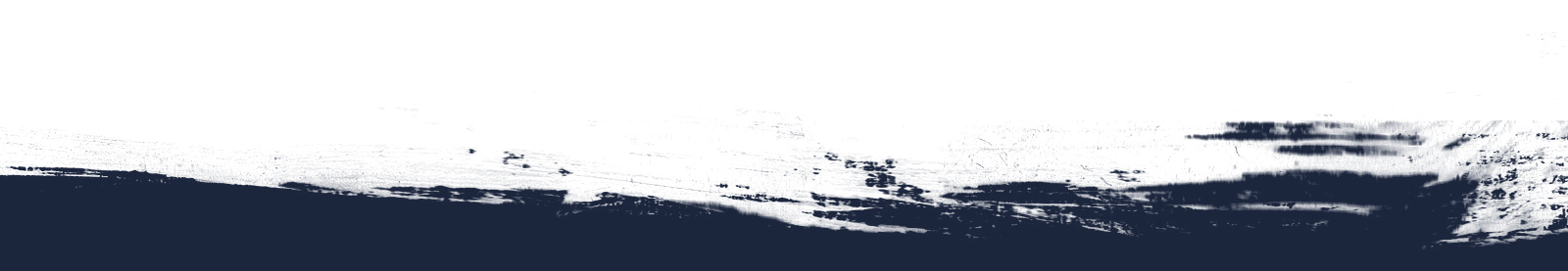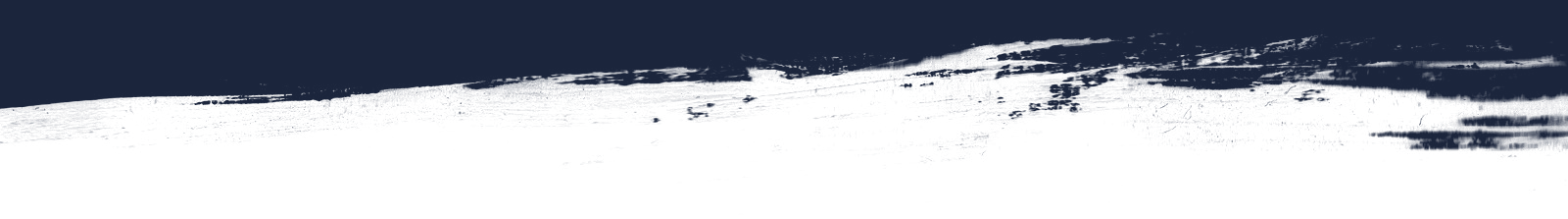
4 min read
Version Control: New Approval Interface
One of the most powerful systems within Dozuki is version control. Our customers use this system to track, approve, and release new versions of their documented procedures (Guides).
As part of our effort to continuously improve Dozuki and based on your feedback, we have released a major upgrade to version control.
Those of you who author procedures in Dozuki, or are entrusted with approving changes, are likely familiar with how to review an Approval Request.
Starting January 7th the process of reviewing an Approval Request now takes place directly within the guide interface. This enables:
- Increased visibility of every revision, in-line with the actual content
- Faster navigation between changes
- The ability to approve and/or reject each revision individually
- Better insight into the current stage of the approval process
- And much more...
A New Level of Confidence
With this latest improvement to version control, anyone entrusted with approving procedures will now be more confident when deciding to sign-off an Approval Request.
Here is a brief overview of what has been updated.
New Entry Point
We’ve added a faster way for you navigate into the Approval Requests listing page. You can now get there directly from the user menu.
Approval Request UI Upgrade
With the new user interface, each revision (Change) is denoted individually along with the current Approval Process stage. While viewing the Approval Request, you can quickly see all relevant revision data -- including the title of the version, associated release notes, publish date, and minor or major release version numbers.
Easier to Navigate Between and Review Changes
Our visual check-list allows you to step through each change using either the left navigation or the floating navigation shown above each step. View the change details (before and after), mark each change as reviewed, and then move on. This ensures that you’ve reviewed every edit and that no changes are being released unintentionally.
Sign-off with More Confidence
Enter notes for the next reviewer to be aware of and sign-off within the Approval Request page. Be confident knowing that you’ve reviewed every change and that others involved in the approval process are required to do the same before changes are released.
This upgrade is live as of January 7. For a detailed overview of how to utilize the new interface, please reference our Help Guide: How to Review an Approval Request.
Questions?
If you have any feedback or need further information, please post your question into our support forum help.dozuki.com/Answers or email support@dozuki.com where one of our experts can assist.
Topic(s):
Related Posts
View All Posts
Product
Dozuki & TWI Institute Announce Strategic Partnership
3 min read
Dozuki and the TWI Institute are thrilled to announce an exclusive strategic partnership that combines TWI’s industry-leading training methodology and best practices with...
Continue ReadingVideo: How-To Use Dynamic Lists in Dozuki
1 min read
{% video_player "embed_player" overrideable=False, type='scriptV4', hide_playlist=True, viral_sharing=False, embed_button=False, autoplay=False, hidden_controls=False,...
Continue ReadingVideo: How-To Manage Users in Dozuki
1 min read
{% video_player "embed_player" overrideable=False, type='scriptV4', hide_playlist=True, viral_sharing=False, embed_button=False, autoplay=False, hidden_controls=False,...
Continue Reading