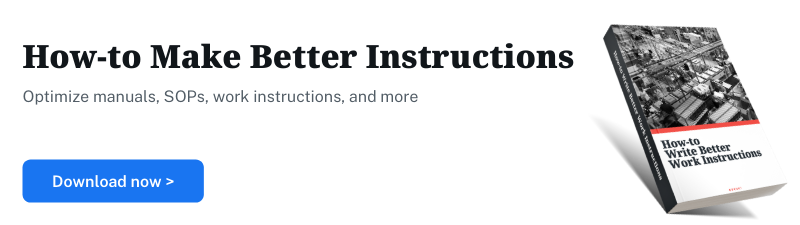How to Write a Great User Manual in 12 Steps

A great user manual educates people about a product, while also teaching them how to use product features effectively. As an author, your ultimate goal is comprehension—you want readers to easily be able to read, reference, and absorb information.
But how can you make sure readers are soaking everything up? During our adventures creating Dozuki’s standard work instruction software, we’ve come across a few tips and tricks...
1. Define Your Audience
Know your reader—what is their experience level? where are they reading the manual?—and optimize your instructions to match their expertise. It can be helpful to create a written profile of your user, especially when you’re part of a team collaborating on documentation.
2. Describe the Problem
Explain the problem you want to solve, present the solution, and then outline the instructions in order to attain the solution. It may sound obvious, but these are the three basic building blocks to any good user manual.
3. Break it Down
If the problem addressed in the manual is particularly complex, break it down into smaller parts. List each section with specific instructions. By breaking information down this way, you make the problems more approachable and easy to follow.
“We used to rely on memory and luck. Now it’s step-by-step clarity.” — Tyler L., Production Operator, General Mills
4. Be Descriptive
Vague words like "thing," "part," and "stuff" lead to ambiguous instruction. If you don't know what something is called, do your best to identify it by looking online or asking someone. Completing a step may require several intricate parts—calling a part "this thing" doesn't help anyone.
5. Stick to the Topic at Hand
As much as people love anecdotes of your great-grandma putting ice cream in her purse, there's an appropriate setting for such stories. The middle of an instruction manual is not it.
6. Take Awesome Photos (or Better Yet, Videos)
Photos are the number one thing that draw people to your instructions. Taking quality photos doesn’t demand expensive equipment—you can use your smartphone or a simple point and shoot camera. For easy tips on better photos, check out our video on how-to take process photos.
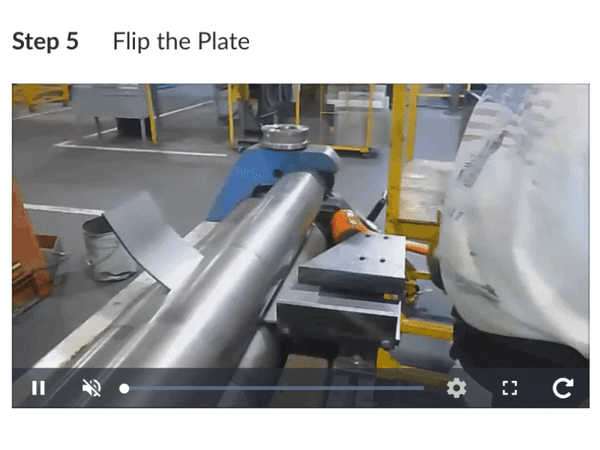 7. Don't Use Passive Voice
7. Don't Use Passive Voice
Be direct in your instructions—do not fall into the "It is" trap. Instead, use verbs to convey exactly what you're trying to say.
8. Avoid Using the First Person
There's no "I" in team, and there shouldn't be any in your writing. You have a more authoritative tone of voice by not using statements such as "I did this" in your instructions.
9. Use a Template
Standardizing instructions helps improve user comprehension and clarity. Things like consistent bullet-point styles, image sizes, and text orientation can help make browsing and following along easier for your readers. Looking for a program that makes standardizing instructions easy? Check out how Dozuki does it.
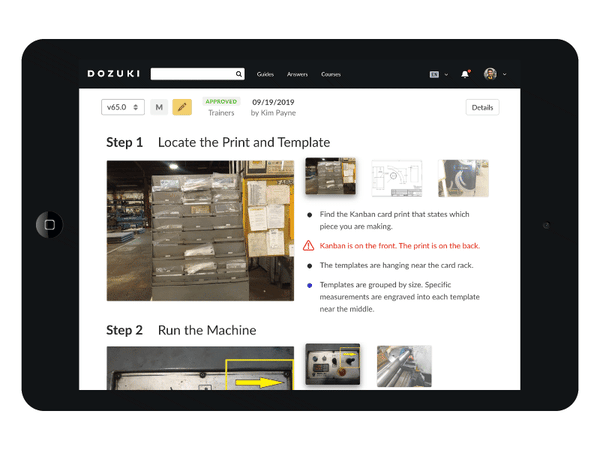
10. Minimize Background Info
A little background info is great: why you're doing this, who stands to benefit from the guide, what people need to do to prepare, etc. However, leave it at that. Most people shudder at the thought of reading a novel before diving into a guide. After all, when's the last time you read the full instruction manual that came with your TV?
11. Use Pictures to Orient Your Reader
When taking photos, the orientation of the object should remain consistent as much as possible throughout instructions. The reader will be able to identify his or her relative location with greater ease. If you rotate the object, include a statement such as "Flip the device" or "Rotate the device 90 degrees clockwise" to help the reader do the same and follow along.
12. Be Simple, Not Loquacious
People will not use your manual if they cannot understand what you're talking about, it isn’t Shakespeare.

Written by Leslie Bloom
Related Posts
Blueprint for Brilliance: Takeaways for Joining the Ranks of the World’s Most Productive Companies
LNS Research recently released its 2025 Benchmarking the Journey of the World’s Most Productive Companies report, and the findings are a wake-up call for the industrial...
Continue ReadingThe Future of Manufacturing in 2026: Empowering the Connected Worker
Key Takeaways (The TL;DR) Connected worker initiatives will be central to driving efficiency, safety, and productivity in 2026. Manufacturing technology is advancing...
Continue ReadingWhy Workforce Agility Will Define 2026
In 2026, manufacturers won’t be judged solely by what they produce, but by how fast they can adapt. The year ahead brings a wide range of scenarios: cautious optimism...
Continue Reading