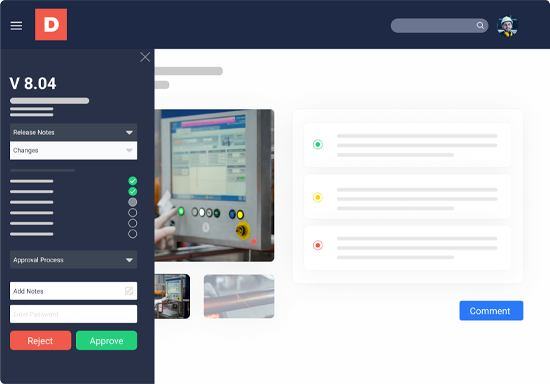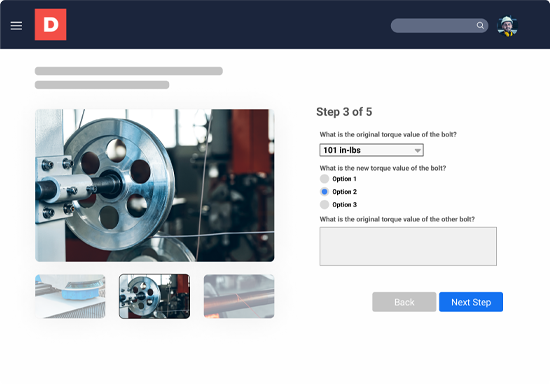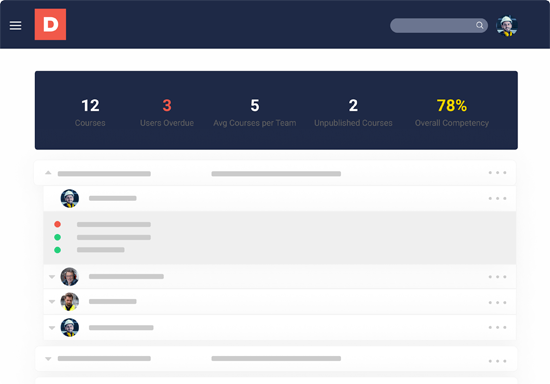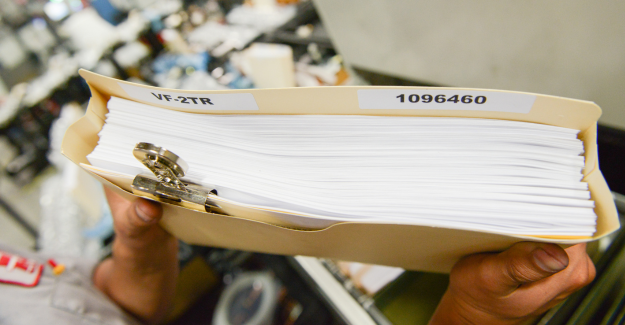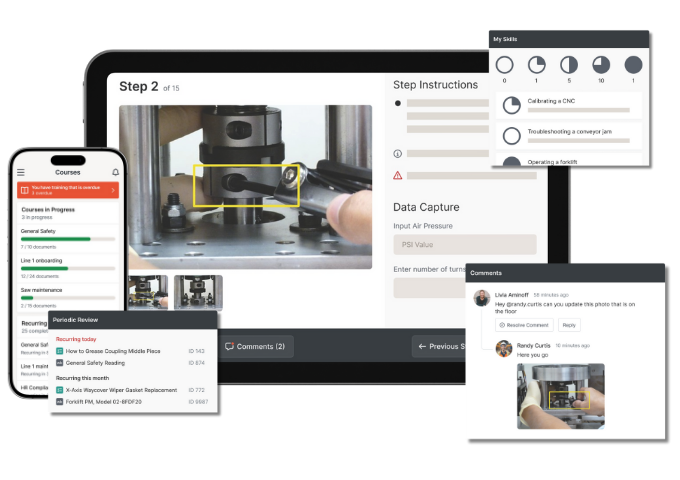Upgrade your workforce with a smarter way to create, control, and communicate procedures with standard instructions.

Industry Proven Templates
We've helped millions of people learn technical procedures and have folded those lessons into how we built our work instruction software. It doesn't matter who is authoring your work instructions, they will all look the same.
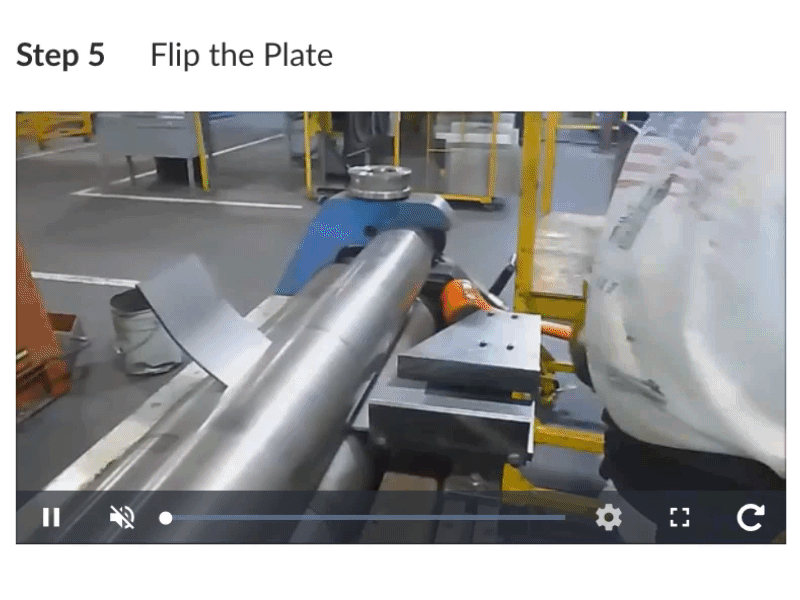
Faster Comprehension
Include video of how-to complete any procedure to turn complex concepts into simple visual instructions. Capture video on the floor or in the field and instantly include it in your work instruction
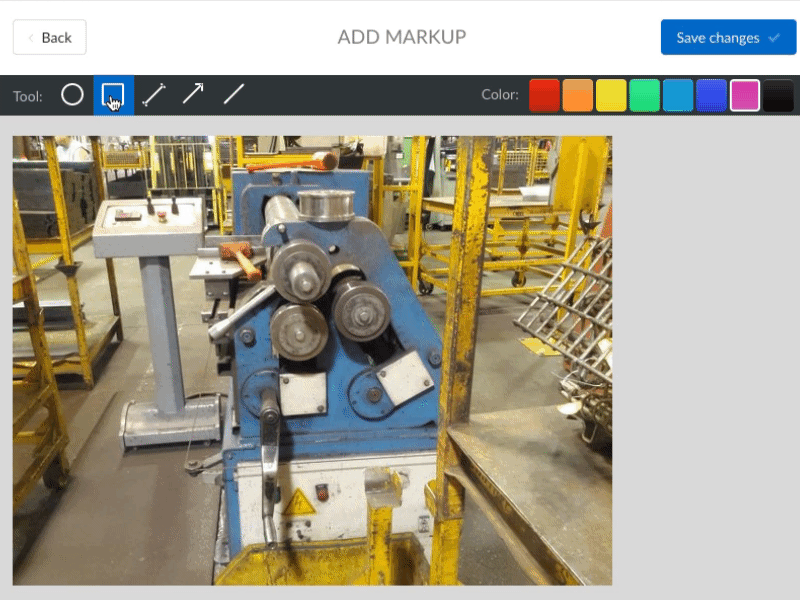
You don't need a separate application to edit and annotate images, with Dozuki it's built in. Use color-coded image markup and special bullets to annotate complex procedures in an easy to understand format.