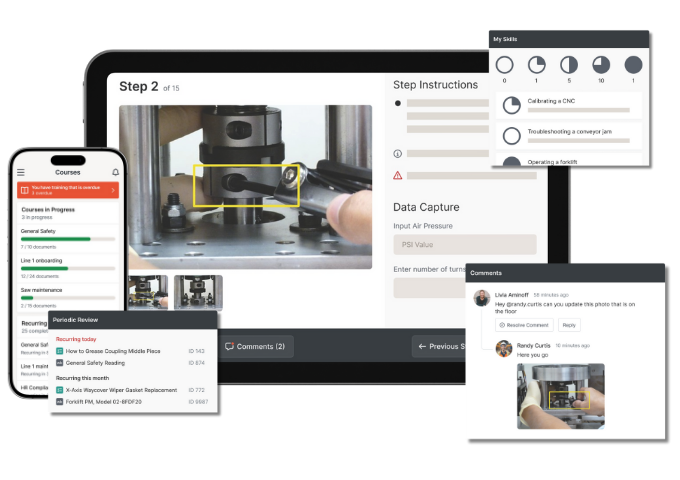Kickstarting your frontline digital transformation journey means an investing in technology — both software and hardware. This means tablets on the shop floor and out in the field. Tablets give supervisors, maintenance techs, and operators, access to valuable digital tools and data.
As the leading solution for digital work instructions and operational training, Dozuki has helped hundreds of manufacturers assess tablets for a wide range of industrial and manufacturing environments. From freezing ice boxes, to molten steel forges, and everything in between. With this background, we created this comprehensive resource to help you feel confident when choosing tablets for your operations.
The portability of tablets reduces the need for bulky monitors and fixed work stations. Time spent traveling to find, access, or return information to separate locations leads to waste and poor quality standards.
Tablets give operators the ability to access and record information on the shop floor or in the field, where computers and large binders are not practical. When finding and accessing information is a burden, people will be less likely to use documented standards.
Not only are paper trails messy, they are unregulated—creating a data security vulnerability.
Tablets move company knowledge off of paper records and into a more controlled environment. This reduces the risk that information is shared or changed without proper approval. Traceable edits and access logs guarantee that only current safety and quality standards are being used.
When procedures are updated, they can be instantly distributed to tablets on the shop floor—making communication of changes much faster. Gone are the days of tracking down pages in a binder, ripping them out, and replacing with new sheets.
Handheld tablets allow engineers and operators to photograph on the floor. Rather than waiting to transfer files from cameras to computers, tablets can be used to instantly capture equipment, processes, and issues on the floor. Capturing videos is an excellent way to demonstrate work and key safety procedures. Visual information benefits everyone because it reduces ambiguity and improves safety. Tablets can be a great catalyst for creating more effective visual work instructions and training materials.
Tablets can use bluetooth barcode scanners as a more portable alternative to wired scanners with computer workstations. The tablet’s camera can also utilize QR codes to tag workstations, check inventory, and more. Operators frequently use this capability in Dozuki to lookup maintenance procedures, submit quality checks, or verify part ID numbers.
Tablets make accessing and reading work instructions far easier. Clear displays allow for information to be presented more visually, leveraging CAD drawings, photos, and videos. Instructions are easier to navigate and read, as universal motions, such as swiping and pinching allow operators to quickly scan, and focus on specific information.
After helping hundreds of customers purchase tablets and implement electronic work instructions, we’ve learned that each aspect is vital to ensure that tablets will be successfully implemented and adopted. IT departments will be focused on infrastructure and security, while floor supervisors will be more concerned with practical aspects, such as the device’s usability or battery life. Use the following criteria to guide your decision and balance the needs of all stakeholders involved.
Manufacturing and field service companies run in a wide range of environments to consider when finding the right industrial tablet for your business.
Depending on the use-case, you will need to determine if the device can be docked for most of the day, or if the battery needs to last 12+hours. Alternatively, rugged tablets with will a hot-swap batteries can be used to maintain power indefinitely.
Will wi-fi always be available? If an internet connection is required, will a hotspot be necessary for field work or off-site jobs?
For colder environments, operators may need tablets that they can interact with while wearing gloves. If the environment is humid or wet, consider tablets specifically built for these purposes.
Will the device need to be able to be water or dust proof? If so, pay attention to the device's "IP" rating.
Will the operator be entering large amounts of data as part of their work? If so, consider a keyboard accessory to make the work faster and less prone to errors.
Make sure your tablet’s operating system can be used within the existing infrastructure of any governing IT departments. Device security largely comes down to the greater network security and the type of access points available. Tablets aren’t inherently risky from this perspective, but it’s not a point to be taken lightly.
Shop floor tablets need to be rugged, and able to endure active and often hazardous manufacturing environments. Knowing that your screen won’t shatter when bumped or dropped is important because repairs aren’t always cheap. There are tablets built with this in mind, but similar protection can be found by investing in rugged cases. No matter the choice, make sure to equip your screens with added protection against cracks and scratches.
While repairability may seem to be a secondary concern, as we invest more in technology it’s increasingly important to understand the total costs of ownership. Consider the repairability of the tablet as an investment in the longevity of your device. Accidents are inevitable and certain components simply have a shelf life. For example, most lithium-ion batteries are only intended to last about two years. Does your device make it easy to replace batteries, or will you need to spend money on a new one? Will it require costly repairs when a screen cracks? Our friends at iFixit create repairability scores for tablets which provide a sense of how difficult a device is to repair.
Consider which applications and software tools you intend to use with the tablet. Does the system include native software that you don't want operators to have access to? Knowing what applications you plan to use with your devices ahead of time can be helpful when assessing options. Not all software programs have applications for every operating system. On the other hand, cloud-based applications have the advantage of working on any web browser.
Operating System: Android
This tablet is ideal for web-based applications or simple apps. For using the internet or pulling up files, this tablet is perfect. It's a standard 10.3" Android tablet that offers an affordable price point and an impressive battery life. With this affordability, you could easily equip entire teams.
Anything that requires large amounts of processing power can run slow.
Operating Systems: Windows 11, Android
Most of these intrinsically safe tablets have swappable batteries and are designed for use in the roughest conditions. With a variety of sizes and specs, this group is also usable with gloves on and comes with a solid warranty package.
The price of these tablets can be a gut punch, but they really are built to last.
Operating Systems: Android
The Samsung Galaxy tablet series is a generic tablet that works great for a majority of use-cases. With a 10-hour battery life and a large storage capacity, it's capable of just about anything. Add a rugged case that enables you to operate on the go, and this tablet will work great for Android apps and web browsing.
This tablet lacks specialization and is a slightly more expensive than its Lenovo counterpart.
Operating Systems: Windows
These tablets are built for the most extreme environments and are easy to use with gloves on. This durable tablet is also easy to carry and doesn't require an additional case. Available accessories include shoulder straps, soft handle, and crash-certified docking. Optimized mobile connection also makes it easy to deploy in remote areas.
Topping out at almost three thousand dollars, investing in a fleet of these can be a larger spend.
Operating Systems: Apple iOS
For Apple users and fans of iOS, the iPad and iPad Air are fast and intuitive to use. Operators will likely be familiar with the interface, lowering training and deployment costs. As an industry leader, there are a wide variety of rugged cases and connected tools to choose from.
For basic functionality purposes, Apple’s tablet come at a high price point compared to similar alternatives.
Operating Systems: Android
Samsung’s ruggedized tablet line is built with anti-shock casing and a longer, replaceable battery. Touch sensors work with gloves and water. Great for tough environments, or work in the field. Biometric access enables device security without third party apps. MIL-STD-810H compliant means it is tested for the harshest work environments and drops.
Display resolution is low compared to other tablets and the storage memory is known to lag.
This latch case works on top of the existing case, allowing you to carry or reference your tablet on the go. This can be particularly helpful for field service and machine maintenance technicians.
This series of cases is available for a wide variety of devices—making it ideal for shop floors where different tablets are being deployed and tested. With three product lines (edge, bold, and pro), the aXtion cases provide a varying scale of protection depending on your needs.
These cases are set in a reasonable price point. A thick protective silicone is able to handle most average shop floor environments and handle additional screen protection films.
Tackform is made in the U.S. and produces sturdy metal arm tablet mounts for a variety of environments. This drill base makes it easy to secure your tablet to just about any surface.
This mounting system has a larger price tag, but it makes up for it with functionality. Magnetic clasps allow you to easily mount to the base.
Mounts Similar to the cases we recommended above, these mounts are available for a variety of devices and environments. Consider these mounts if you purchase the Joy Factory cases, as they come with a universal MagConnect adaptor to move from mount to mount in your facility.
Devices over a 10" screen are best when using Dozuki. This is specifically to accommodate the full data capture and digital form functionality that Dozuki provides in the tablet experience.
Most of our customers prefer to go larger with tablets if possible, especially to improve usability for operators and allow for larger text display on the screen.