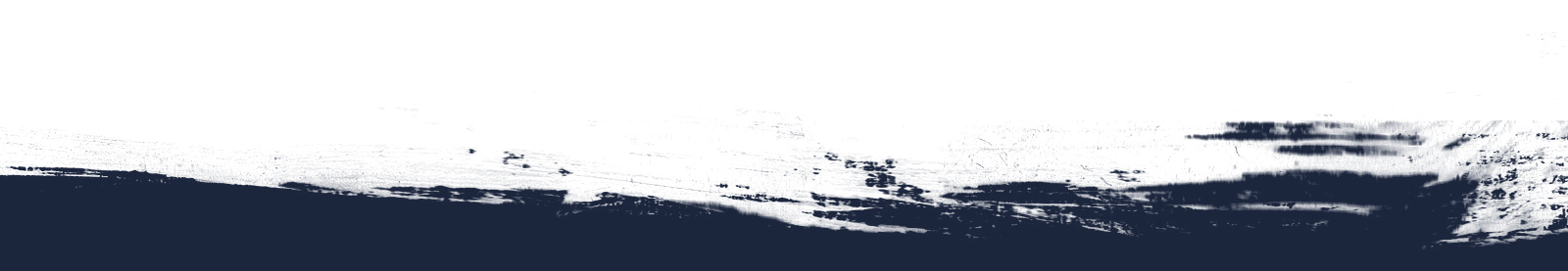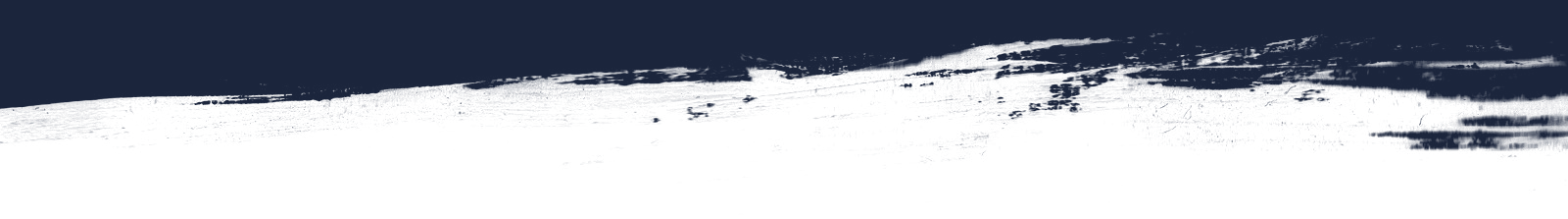
Courses: Introducing Training Periods
In our continuing efforts to improve Dozuki, we've maintained a steady focus on developing features based on your feedback. One common request you've had is more flexibility in managing training time requirements.
This need for increased flexibility with training time has led us to evolve our Training Periods functionality. Training Periods control the window of time between the date a release is Approved and Published, allowing users to train on future releases before they are distributed to the floor.
With our recent improvements to this functionality, you now have the ability to set variable or fixed Training Periods for any Release Version.
Interface Overview
You can specify a Training Period while creating a Release Version, if you have an Approval Process assigned to the Guide. In this scenario you will see the following drop-down menu:
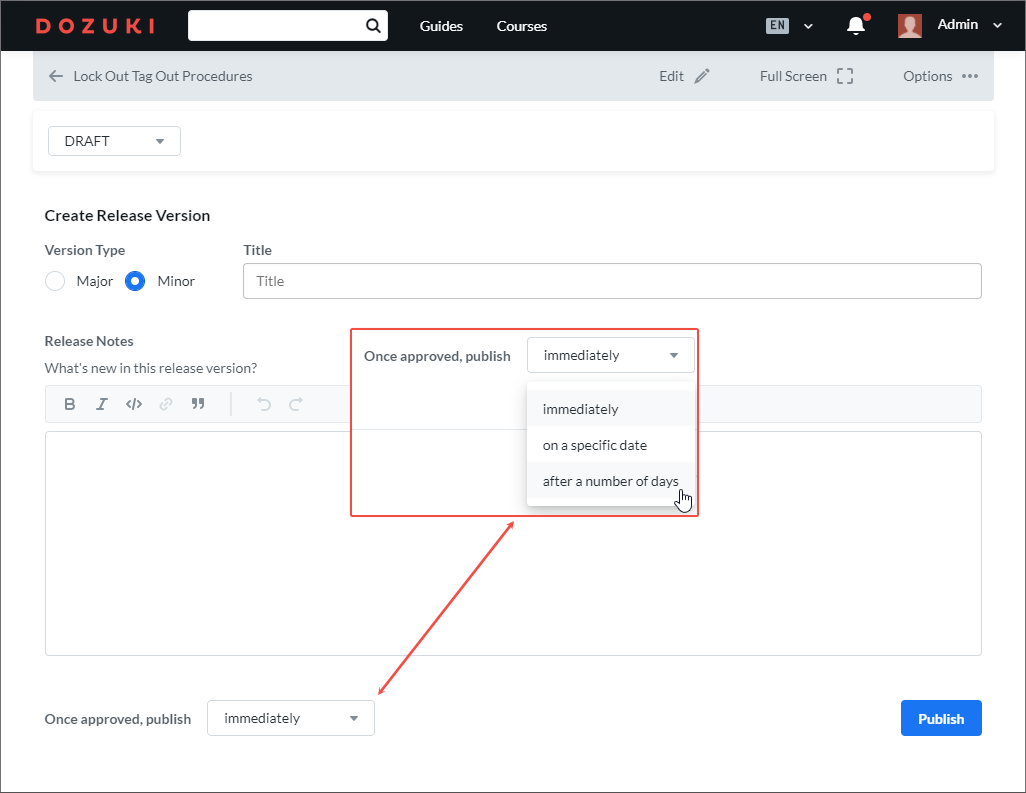
There are three options provided here, each with a distinctly different result. In the following examples we'll show how these three options used with the same Approval Date effects the Training Period in unique ways.
Immediately
If you publish a Guide immediately after approving it, there is no training period. An example timeline:
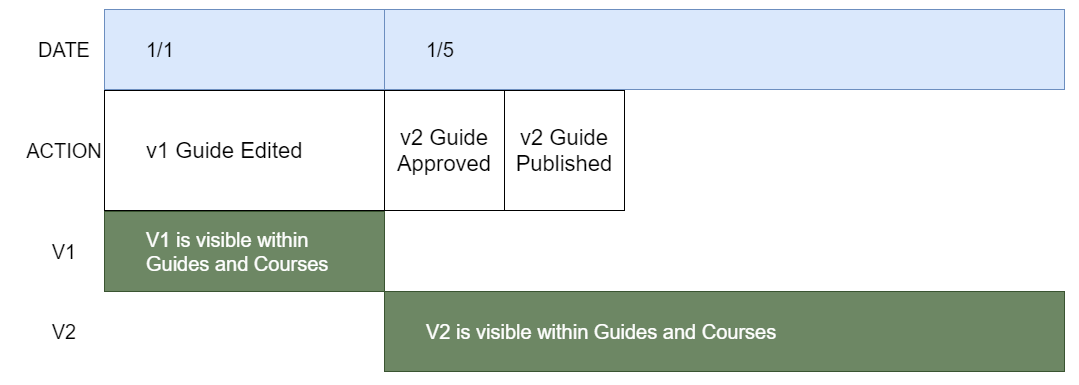
In the above example:
- On 1/1, V1 of the Guide is edited and "Immediately" is selected
- At this point Release Version "V2" is created in an unpublished state and is awaiting Approval.
- On 1/5, someone Approves the new version.
- The new version (V2) is immediately published within both Guides and Courses.
This is the option to use if you do not require Training Periods for new releases.
On a Specific Date
If you choose a specific date for publishing, this creates a variable Training Period. The Training Period allotted to users varies depending on when the Approval takes place.
An example timeline:
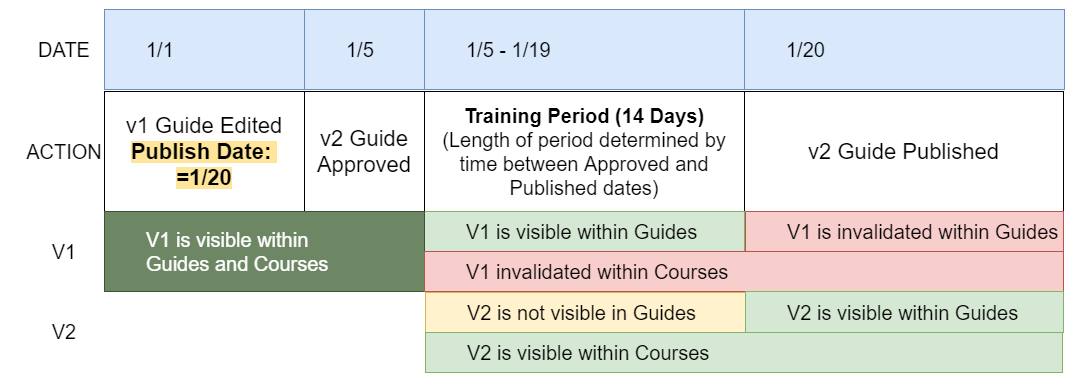
In the above example:
- On 1/1, V1 of the Guide is edited and a "Specific Date" of 1/20 is specified.
- At this point Release version "V2" is created in an unpublished state and is awaiting Approval.
- V1 of the release remains visible in both Guides and Courses.
- On 1/5, someone Approves the new version, which creates a Training Period.
- A Training Period of 14 days is created, based on the time between the Approved (1/5) and Published (1/20) dates.
- During the Training Period:
- V1 of the Guide remains visible within Guides for operators to reference in their day to day work.
- V2 of the Guide is visible within Courses for the purposes of Training on the future release.
- On 1/20, V2 of the Guide is published and becomes the current release version in both Guides and Courses.
This is the option to use when you need a release to be published on a specific day and the Training Period does not need to be a fixed length of time.
After a Number of Days
If you define a specific number of days between the Approval Date and the Publish Date, you can be assured that employees will always have a fixed Training Period.
An example timeline:
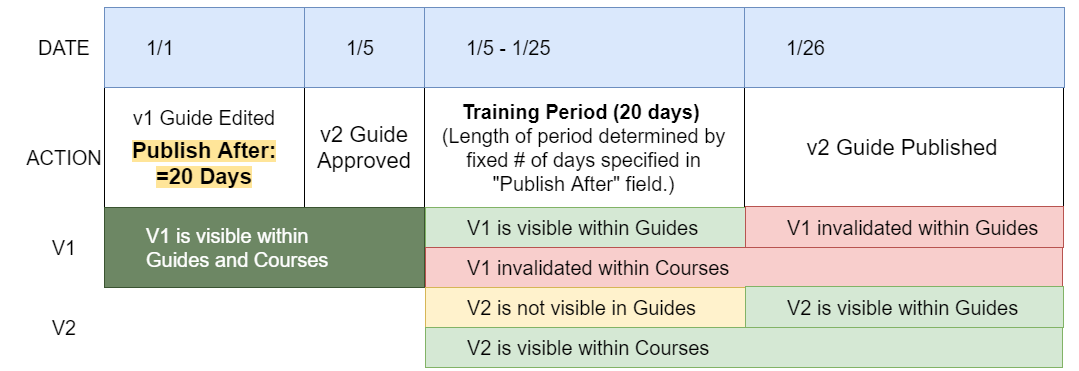
In the above example:
- On 1/1, V1 of the Guide is edited and a "Number of Days" is set to 20.
- At this point Release version "V2" is created in an unpublished state and is awaiting Approval.
- V1 of the release remains visible in both Guides and Courses.
- On 1/5, someone Approves the new version, which creates a Training Period.
- A Training Period of 20 days is created, based on the "Number of Days" specified earlier.
- During the Training Period:
- V1 of the Guide remains visible within Guides for operators to reference in their day to day work.
- V2 of the Guide is visible within Courses for the purposes of Training on the future release.
- On 1/26, V2 of the Guide is published and becomes the current release version in both Guides and Courses.
This is the option to use when you need employees to have a fixed length of time for their Training Period.
If you have any questions about how to setup your Dozuki site to support Training Periods, please don't hesitate to post in our support community or reach out directly to your Customer Success Representative.
Related Posts
View All PostsBetter Training: External Courses
Training is not a one and done exercise. Manufacturers must make continuous improvement sustainable.
Continue ReadingOver the Shoulder Trainer Assessments
What is the best way to track competence of frontline workers?
Continue ReadingVideo: Introduction to Courses
{% video_player "embed_player" overrideable=False, type='scriptV4', hide_playlist=True, viral_sharing=False, embed_button=False, autoplay=False, hidden_controls=False,...
Continue Reading