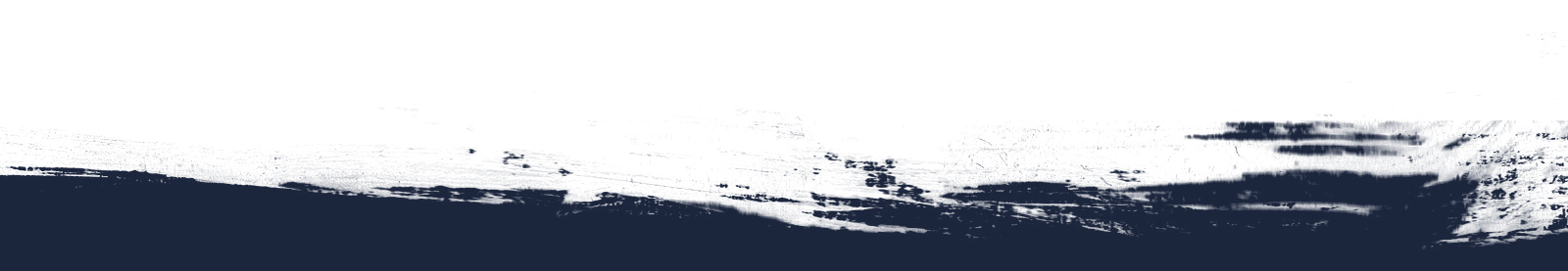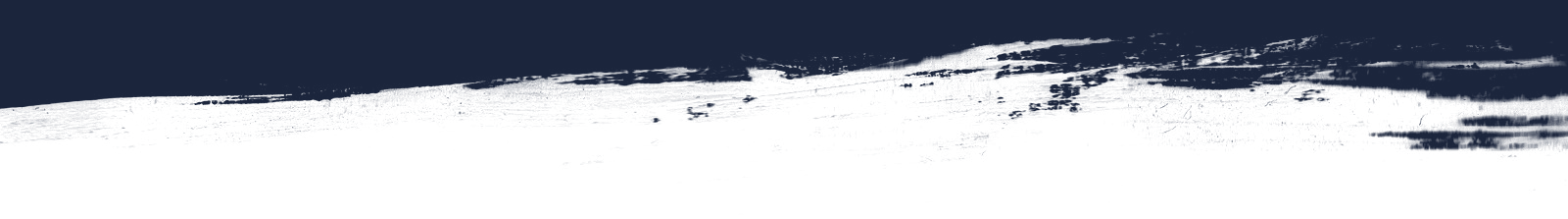
Announcing: Webhooks
Many of you have requested more options for integrating Dozuki with your internal systems (ERP, LMS, QMS, MES, etc). Historically, the only way to connect Dozuki with other applications was via our API.
Good news—we've been listening to your requests, and developing something behind the scenes. Now, we're incredibly excited to pull the curtain back and give you access to Webhooks.
What are Webhooks?
Webhooks provide a way for two applications to communicate with each other, or more specifically are "user-defined HTTP callbacks." If you aren't already familiar with Webhooks, let's start with an anecdote.
Remember back in the day when you never knew if you had any unread email, so you had to log into your account and check? In this scenario you were constantly polling your email app for updates, often finding no new emails—a relationship that is akin to data being pulled from an API.
Then one day email evolved and you started receiving "You've got mail!" alerts when a new message arrived. In this scenario, you no longer had to poll your email app, since a new message would trigger an alert—a relationship that is akin to data being pushed by Webhook.
In short, Webhooks provide another way to exchange data between Dozuki and your other applications.
What data is available via Webhooks?
Initially we are providing a variety of hooks that encompass Approval Requests, Work Orders, Release Publishing and Course Stages.
With these hooks, you can leverage your Dozuki data in a variety of ways. Some examples:
- Record a Sign-off Request in a different application, the instant it's triggered in Dozuki
- When one of your employees completes a Course Stage in Dozuki, immediately update their employee record in your LMS
- Update a work order in your ERP when the status changes in Dozuki
Ultimately the possibilities are up to you.
How do I Integrate Webhooks?
The integration process for Webhooks is much simpler than an API, but we do recommend you start by opening a discussion with your engineers and/or power users.
By discussing the Dozuki webhook options as a group, it will help you all conceptualize different ways to leverage the data and what systems you can tie into.
You can get started with our Help Documentation on Webhooks.
Where Can I Find Webhooks?
Once Webhooks are enabled in your account, you can find them under the Manage > Configuration menu as seen here:
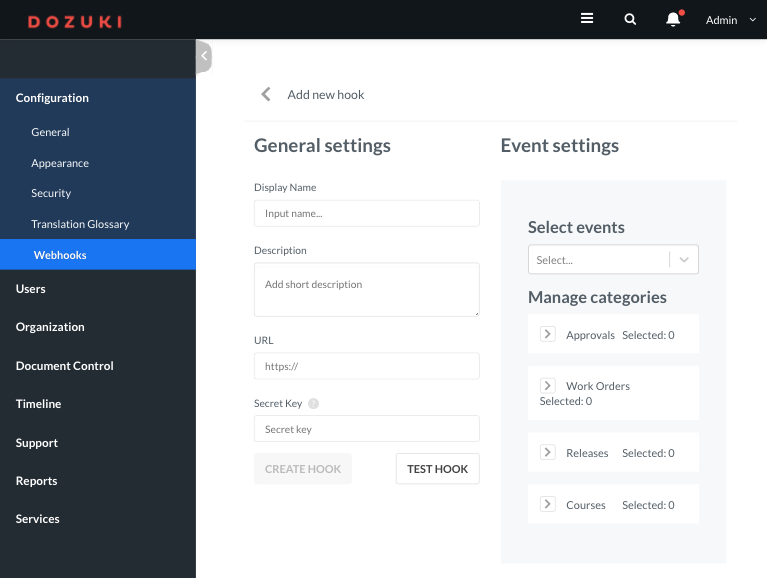
Who can I talk to at Dozuki about Webhooks?
Reach out directly to your Customer Success Representative to get Webhooks enabled in your account.
For general questions feel free to start a discussion in our community.
Related Posts
View All PostsDeprecating Internet Explorer
Microsoft has publicly announced their enterprise applications will no longer support Internet Explorer (IE) as of August 17, 2021.
Continue ReadingTranslation Glossary: Brand New Interface
For Dozuki customers with multi-language sites, we've released a major upgrade to the Translation Glossary. Your ability to control a glossary of translations at a granular...
Continue ReadingVideo: How-To Manage Media in Dozuki
{% video_player "embed_player" overrideable=False, type='scriptV4', hide_playlist=True, viral_sharing=False, embed_button=False, autoplay=False, hidden_controls=False,...
Continue Reading